Организация вёрстки
Олег Мохов
Как мы верстаем?
Типичная вёрстка
markup-task-1/
└── index.html
└── index.css
Хороший CSS
a {
color: red;
}
Типичный CSS
html,
body
{
margin: 0;
padding: 0;
width: 100%;
font-family: Arial, sans-serif;
}
header
{
position: relative;
border: 3px solid #000;
width: 952px;
height: 551px;
margin: 18px auto 0;
}
/* далее ещё 400 строчек кода */
Решение: CSS по полочкам
/* сброс умолчаний *//* общие стили *//* шапка *//* основная часть *//* футер *//* страница печати *//* мобильная версия *//* какие-то правки *//* новая страница *//* ещё какие-то правки *//* стили новой шапки */
Большие проекты
Проблемы
- При внесении правок результат не всегда предсказуем
- Блоки зависят от окружения
- DOM-lookup'ы
- Смешение назначений
Большие проекты
- Длительная поддержка кода
- Много кода
- Время на разработку ограничено
- Большие команды
- Единый стиль
- Код должен быть качественным
Независимые блоки
- Верстаем не макетами, а блоками
- Блоки бывают атомарные или составные
- HTML, CSS, JavaScript блока не зависит от других блоков
Достижение независимости
- Модульность
- Реиспользование
- Общая предметная область
- Разделение ответственности
Отказываемся от id
- #id и .class идентичны по скорости наложнения на DOM-дерево (защита от «дурака»)
- Нельзя исключать, что элемент когда-то станет не уникальным
- id'шники нужны для форм или якорей (разделение ответственности)
Решение Яндекса: БЭМ
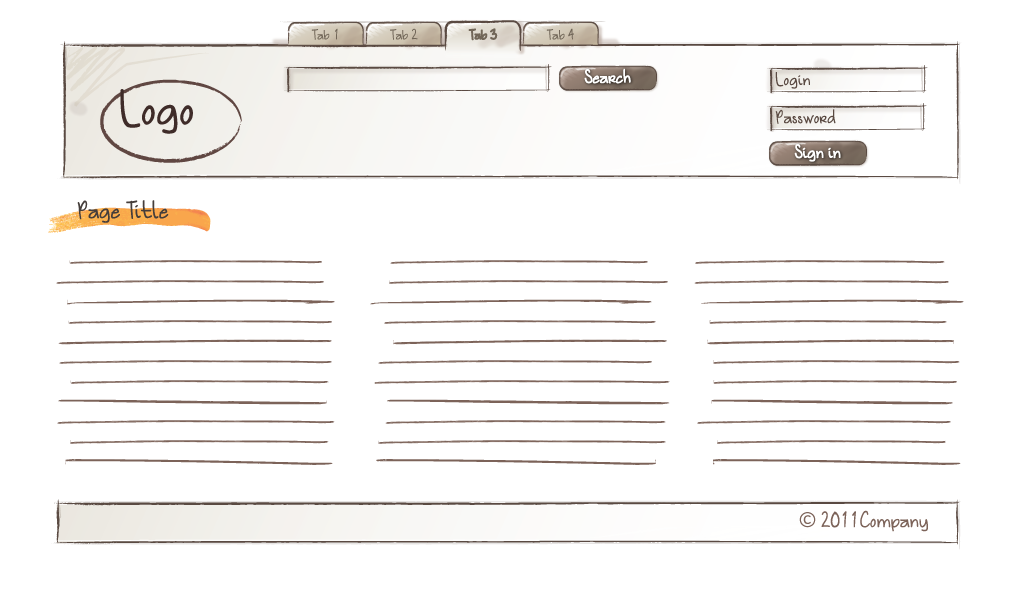
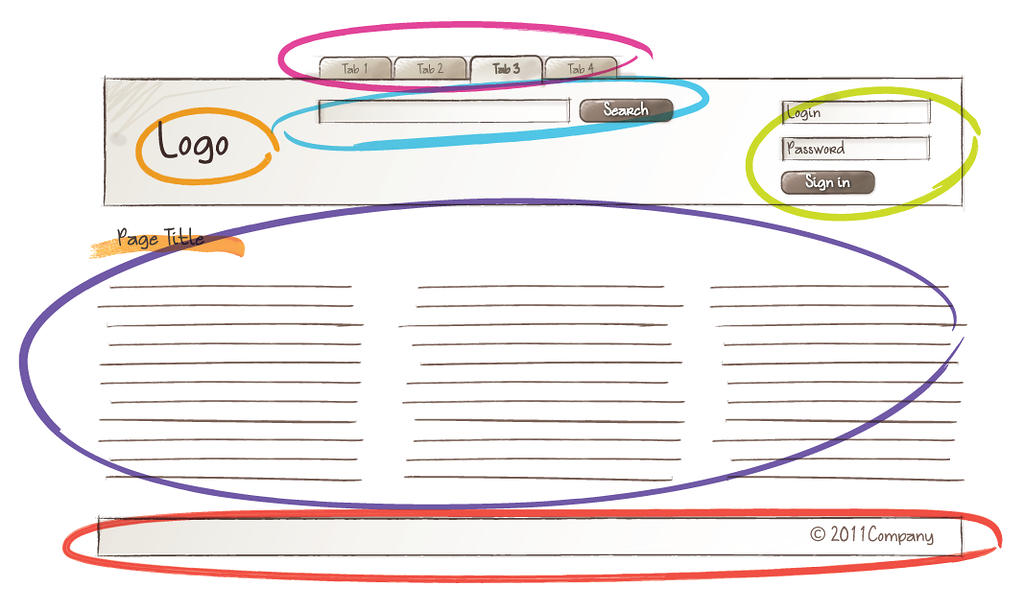
Блок
- это кирпичик проекта
- может быть простым или составным
- логически и функционально независим
- блок инкапсулирует в себе поведение, шаблоны и стили, а также другие технологии реализации
- повторно реиспользуем
Вложенность
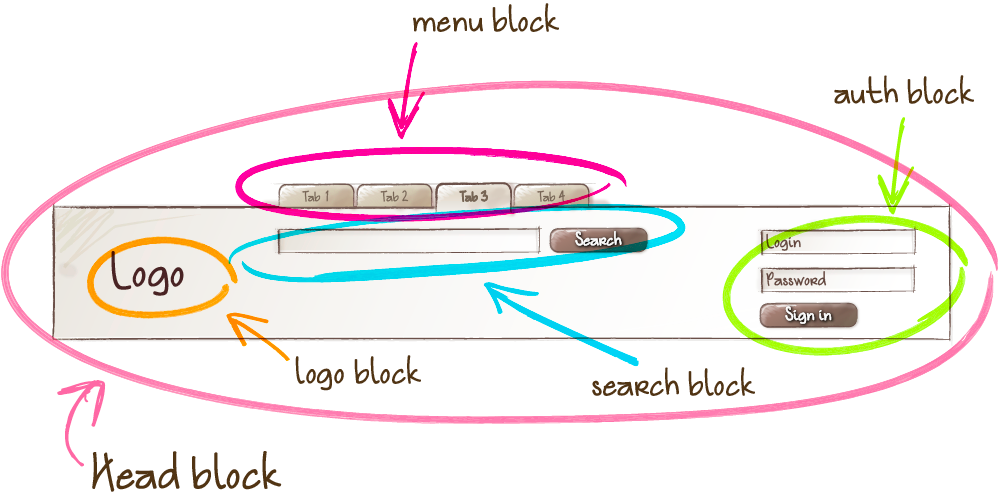
Свободное перемещение


Элемент
- это часть блока, отвечающая за отдельную функцию
- может находиться только в составе блока и не имеет смысла в отрыве от него
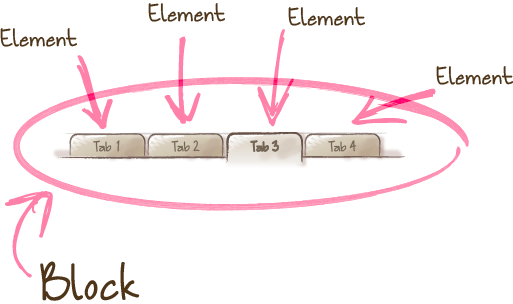
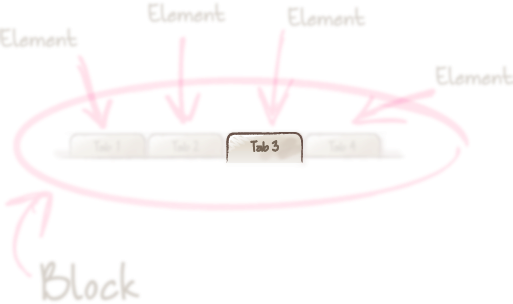
Модификатор


Модификатор
- это свойство блока или элемента, которое меняет его внешний вид или поведение
- имеет имя и значение
- одновременно может использоваться несколько разных модификаторов
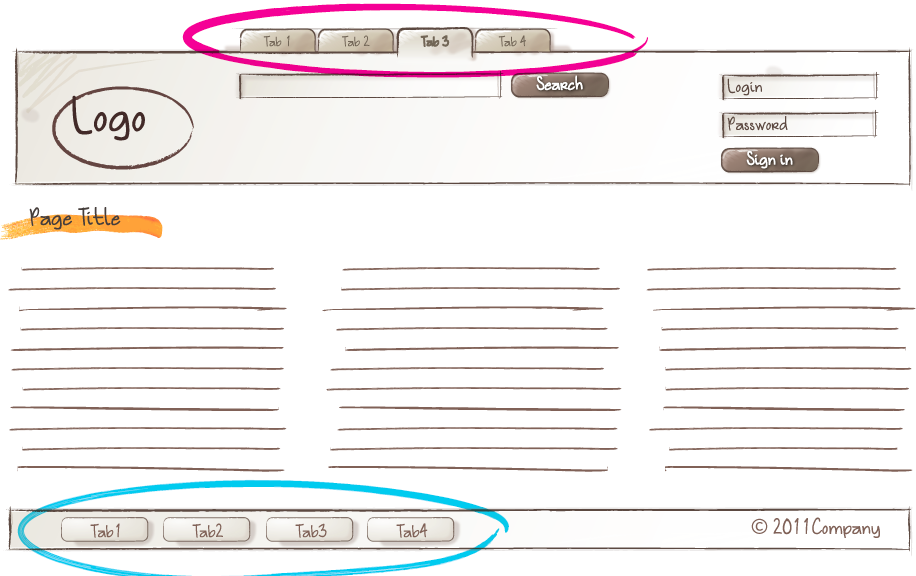
Именование
Именование блоков
- это класс HTML-элемента
- уникальное название, идентифицирующее блок
- пробелы заменяются на дефисы
- возможно использовать префиксы
<div class="navigation">
Именование элементов
- это класс HTML-элемента
- уникальное название, идентифицирующее элемент внутри блока
- название строится комбинированием имени блока и элемента через __
<div class="navigation__link">
Именование модификаторов
- это дополнительный класс HTML-элемента
- пара ключ-значение, т.е свойство и/или состояние блока/элемента
- название строится добавлением _ключа_значения к имени блока или блока__элемента
- в булевых можно опускать значение
<div class="navigation_type_buttons"><div class="navigation__link_hidden">
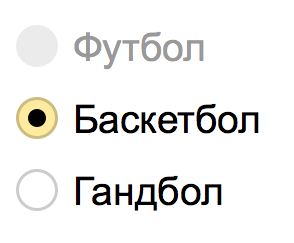
Вёрстка на файловой системе
- все сущности кладутся в отдельные директории
- при использовании препроцессоров или постпроцессоров возможно ограничиваться только блоками
- каждая технология в отдельный файл
button/
└── button.html
└── button.css
└── button.ie.css
└── button.js
└── button.md
└── _hovered/
└── button_hovered.css
└── button_hovered.png
└── __icon/
└── button__icon.css
└── _color/
└── button__icon_color_blue.css
└── button__icon_color_red.css
Уровни переопределения
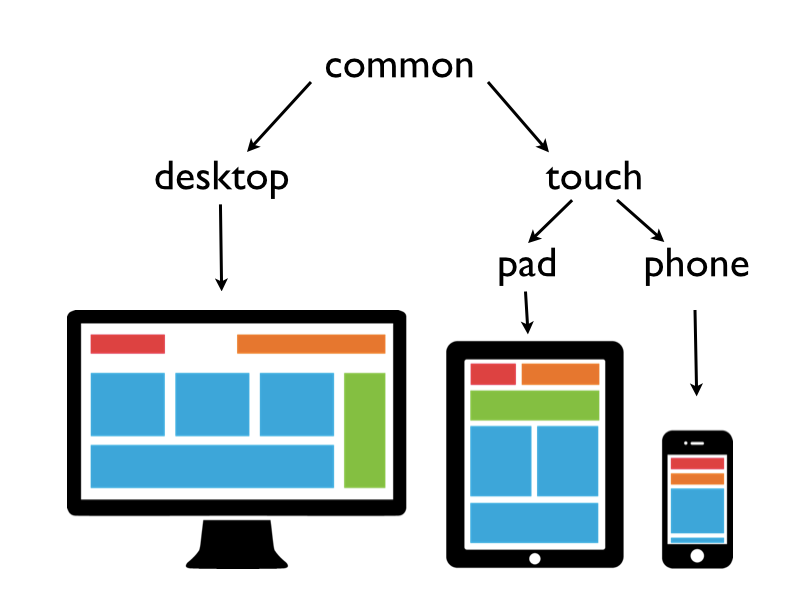
common/
└── header/
└── header.css
└── header.js
desktop/
└── header/
└── header.css
touch/
└── header/
└── header.css
└── header.js
@import (common/header/header.css);
@import (desktop/header/header.css);
header.desktop.css
@import (common/header/header.css);
@import (touch/header/header.css);
header.touch.css
enb-make
Технология deps.js
({
mustDeps: [
{ block: 'jquery' }
],
shouldDeps: [
{ block: 'logo' },
{ block: 'tabs', mods: { type: 'bookmarks' } },
{ block: 'search' },
{ block: 'auth' }
]
})
header.deps.js
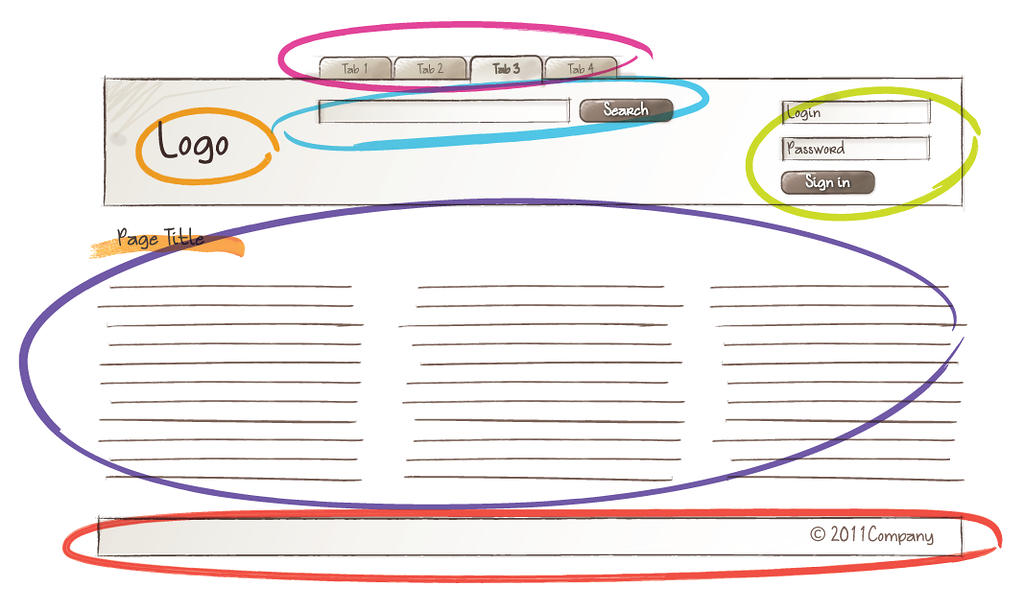
Шаблонизация
res.render('template', data);
Шаблонизация
Данные
↓
HTML
Двухуровневая шаблонизация
Данные
↓
БЭМ-дерево
↓
HTML
BEMJSON
{
block: 'header'
}
{
block: 'header',
mods: { type: 'main' }
}
{
block: 'header',
mods: { type: 'main' },
content: {
block: 'logo'
}
}
BH
npm i --save-dev bh
var bh = new (require('bh').BH);
bh.match('header', (ctx) => {
ctx.tag('header');
});
bh.apply({block: 'header'});
var bh = new (require('bh').BH);
bh.match('header', (ctx) => {
ctx.tag('header');
});
bh.apply({block: 'header'});
ctx
- ctx – инстанс класса Ctx
- Содержит методы для модификации DOM-дерева и работы с шаблоном
json
- Второй аргумент callback у bh.match
- json - текущий BEMJSON
header content
{
block: 'header',
content: 'header content',
mark: 'alone'
}
bh.match('header', (ctx, json) => {
ctx.content({
elem: 'content',
attrs: { title: json.mark },
content: ctx.content()
});
});
bh.match('page', (ctx) => {
ctx.content([
{ elem: 'header' },
ctx.content(),
{ elem: 'footer' }
]);
});
bh.match('page__footer', (ctx) => {
ctx.content('THIS IS FOOOOTER!');
});
Уровни переопределения
bh.match('page', (ctx) => {
ctx.content('CONTENT');
});
bh.match('page', (ctx) => {
ctx.tag('main');
});
Уровни переопределения
bh.match('page', (ctx) => {
ctx.tag('main');
});
bh.match('page', (ctx) => {
ctx.tag('div', true);
});
Инкапсуляция разметки
Ещё решения
- OOCSS
- SMACSS
- Atomic CSS
- MCSS
- AMCSS
- FUN
Как не писать CSS?
Препроцессоры
Код
↓
Препроцессор
↓
CSS
.menu {
display: inline-block;
}
.menu__item {
background: #d0881d;
}
.menu__item:hover {
background: #ebb96f;
}
.menu__arrow {
background: #d0881d;
}
$bg_color = #d0881d;
.menu {
display: inline-block;
}
menu__item {
background: $bg_color;
}
.menu__item:hover {
background: lighten($bg_color, 40%);
}
.menu__arrow {
background: $bg_color;
}
.menu {
display: inline-block;
}
.menu__item {
background: #d0881d;
}
.menu__item:hover {
background: #ebb96f;
}
.menu__arrow {
background: #d0881d;
}
$bg_color = #d0881d;
.menu {
display: inline-block;
}
menu__item {
background: $bg_color;
}
.menu__item:hover {
background: lighten($bg_color, 40%);
}
.menu__arrow {
background: $bg_color;
}
.menu {
display: inline-block;
}
.menu__item {
background: #d0881d;
}
.menu__item:hover {
background: #ebb96f;
}
.menu__arrow {
background: #d0881d;
}
$bg_color = #d0881d;
.menu {
display: inline-block;
&__item {
background: $bg_color;
&:hover {
background: lighten($bg_color, 40%);
}
}
&__arrow {
background: $bg_color;
}
}
.menu {
display: inline-block;
}
.menu__item {
background: #d0881d;
}
.menu__item:hover {
background: #ebb96f;
}
.menu__arrow {
background: #d0881d;
}
$bg_color = #d0881d;
.menu {
display: inline-block;
&__item {
background: $bg_color;
&:hover {
background: lighten($bg_color, 40%);
}
}
&__arrow {
background: $bg_color;
}
}
Препроцессоры
Less
Sass
Stylus
Установка
npm install stylus
Компиляция
stylus index.styl --out ./css/index.css
stylus --watch index.styl
Переменные
$font = 14px Helvetica, sans-serif;
box_width = 30%;
box_height = 300px;
.block {
font: $font;
width: box_width;
height: box_height;
}
.block {
font: 14px Helvetica, sans-serif;
width: 30%;
height: 300px;
}
Операторы
$box_width = 300px;
$box_height = $box_width * 2;
.box {
width: $box_width;
height: $box_height;
}
.box {
width: 300px;
height: 600px;
}
Вложенность
.header {
.title {
font-size: 20px;
}
.link {
color: green;
text-decoration: none;
&:hover {
text-decoration: underline;
}
}
}
.header .title {
font-size: 20px;
}
.header .link {
color: #008000;
text-decoration: none;
}
.header .link:hover {
text-decoration: underline;
}
Вложенность
.header {
&__title {
font-size: 20px;
}
&__link {
color: green;
text-decoration: none;
&:hover {
text-decoration: underline;
}
}
}
.header__title {
font-size: 20px;
}
.header__link {
color: #008000;
text-decoration: none;
}
.header__link:hover {
text-decoration: underline;
}
Массивы и циклы
$col_list = 1 2 3 4;for $col in $col_list { td:nth-child({$col}) { width: 10% * $col; } }for $col in (1..4) {...}
td:nth-child(1) {
width: 10%;
}
td:nth-child(2) {
width: 20%;
}
td:nth-child(3) {
width: 30%;
}
td:nth-child(4) {
width: 40%;
}
Hashes
$cats = { cat_1: './images/cat1.jpg', cat_2: './images/cat2.jpg' }$cats.cat_1 = './images/cat1_new.jpg'; $cats['cat_3'] = './images/cat3.jpg';for $name, $bg_img in $cats { #img-{$name} { background: url($bg_img); } }
#img-cat1 {
background: url("./images/cat1_new.jpg");
}
#img-cat2 {
background: url("./images/cat2.jpg");
}
#img-cat3 {
background: url("./images/cat3.jpg");
}
Условные операторы
$theme = 'day';
.sky {
if $theme == 'day' {
background: blue;
background-image: url(sun.png);
} else {
background: black;
background-image: url(stars.png);
}
}
.sky {
background: #00f;
background-image: url(sun.png);
}
import
@import 'theme'
// theme_day.styl
$bg_color = blue;
$bg_img = sun.png;
// main.styl
@import 'theme_day'
.sky {
background: $bg_color;
background-image: url($bg_img);
}
/* main.css */
.sky {
background: #00f;
background-image: url(sun.png);
}
Миксины
set_bg_color($theme) {
if $theme == 'day' {
background: blue;
background-image: url(sun.png);
} else {
background: black;
background-image: url(stars.png);
}
}
.sky {
set_bg_color('night');
}
.sky {
background: #000;
background-image: url(stars.png);
}
nib
npm install nib@import 'nib'@import 'nib/gradients' @import 'nib/buttons'
Gradient
body {
background linear-gradient(bottom left, 80% white, blue, red)
}
body {
background: -webkit-linear-gradient(bottom left, #fff 80%, #00f, #f00);
background: -moz-linear-gradient(bottom left, #fff 80%, #00f, #f00);
background: -o-linear-gradient(bottom left, #fff 80%, #00f, #f00);
background: -ms-linear-gradient(bottom left, #fff 80%, #00f, #f00);
background: linear-gradient(to top right, #fff 80%, #00f, #f00);
}
Position
#back-to-top {
fixed bottom 10px right 5px
}
#back-to-top {
position: fixed;
bottom: 10px;
right: 5px;
}
Transparent Mixins
.animate-item {
animation-delay 1s;
animation-duration 1s;
}
.animate-item {
-webkit-animation-delay: 1s;
-moz-animation-delay: 1s;
-o-animation-delay: 1s;
animation-delay: 1s;
-webkit-animation-duration: 1s;
-moz-animation-duration: 1s;
-o-animation-duration: 1s;
animation-duration: 1s;
}
Responsive Images
#logo {
image '/images/logo.main.png'
}
#logo {
background-image: url(/images/logo.main.png);
}
@media all and (-webkit-min-device-pixel-ratio: 1.5) {
#logo {
background-image: url(/images/logo.main@2x.png);
background-size: auto auto;
}
}
Комментарии
// Очень содержательный комментарий
/*
Длинный содержательный комментарий
*/
Debug
source maps
Создание
stylus index.styl -m
{
"version": 3,
"sources": ["index.styl"],
"names": [],
"mappings": "AA2BQ;EACI,YAAwB,kCAAxB;EACA,iBAAiB,KAAjB...
"file": "index.css"
}
DevTools
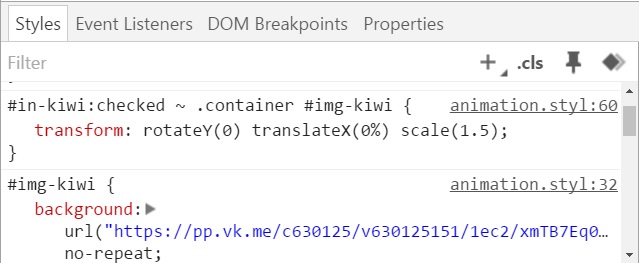
WebStorm
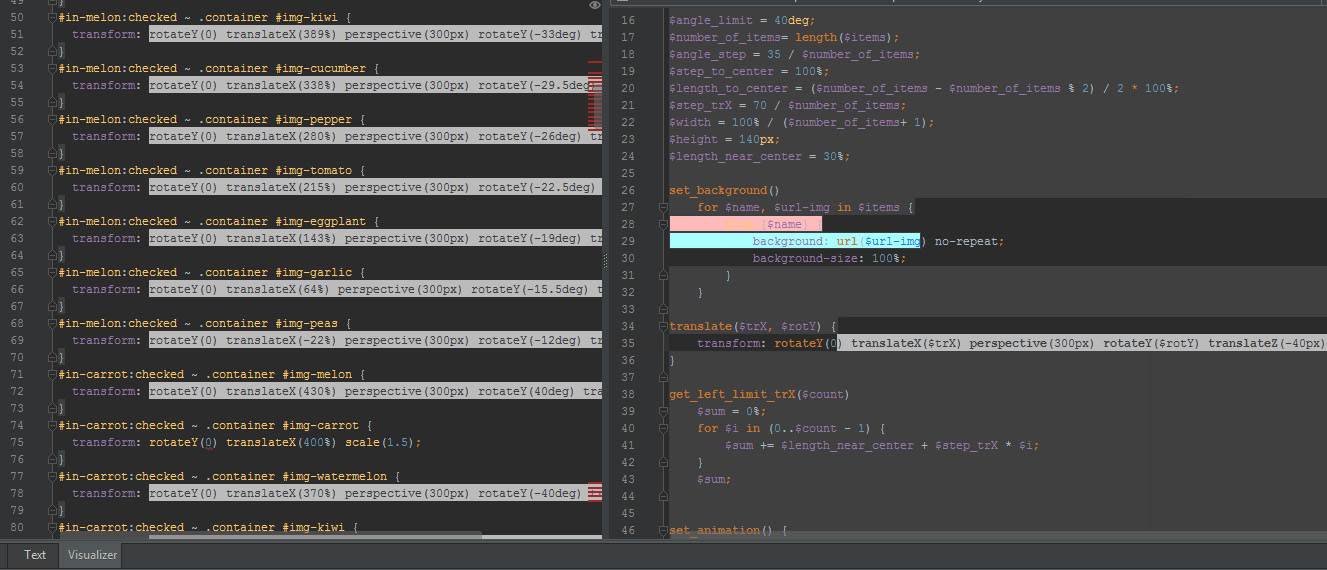
Постпроцессоры
CSS
Парсер
АSТ
↓
Плагины
↓
toString
↓
CSS
PostCSS
npm install postcss
npm install autoprefixer
Запуск
postcss --use autoprefixer -c options.json -o main.css css/*.css
options.json
{
"autoprefixer": {
"browsers": "> 5%"
}
}
{
"autoprefixer": {
"browsers": "Firefox > 20, last 2 Chrome versions"
}
}
Autoprefixer
.box {
transition: transform 1s
}
.box {
-webkit-transition: -webkit-transform 1s;
transition: -ms-transform 1s;
transition: transform 1s
}
Color short
.box {
border-bottom: 1px solid rgb(200);
background: #20;
color: #f;
box-shadow: 0 1px 5px rgba(0, 0.5);
}
.box {
border-bottom: 1px solid rgb(200, 200, 200);
background: #202020;
color: #fff;
box-shadow: 0 1px 5px rgba(0, 0, 0, 0.5);
}
Size
.one {
size: 20px 10px;
}
.two {
size: 10px;
}
.one {
width: 20px;
height: 10px;
}
.two {
width: 10px;
height: 10px;
}
postcss-sprites
.comment {
background: url(images/sprite/ico-comment.png) no-repeat 0 0;
}
.bubble {
background: url(images/sprite/ico-bubble.png) no-repeat 0 0;
}
.comment {
background-image: url(images/sprite.png);
background-position: 0 0;
}
.bubble {
background-image: url(images/sprite.png);
background-position: 0 -50px;
}
Font Magician
body {
font-family: "Alice";
}
@font-face {
font-family: "Alice";
font-style: normal;
font-weight: 400;
src: local("Alice"), local("Alice-Regular"),
url("http://fonts.gstatic.com/s/alice/v7/sZyKh5NKrCk1xkCk_F1S8A.eot?#") format("eot"),
url("http://fonts.gstatic.com/s/alice/v7/l5RFQT5MQiajQkFxjDLySg.woff2") format("woff2"),
url("http://fonts.gstatic.com/s/alice/v7/_H4kMcdhHr0B8RDaQcqpTA.woff") format("woff"),
url("http://fonts.gstatic.com/s/alice/v7/acf9XsUhgp1k2j79ATk2cw.ttf") format("truetype")
}
body {
font-family: "Alice";
}
PostCSS BEM
@b nav {
@e item {
display: inline-block;
}
@m placement_header {
background-color: red;
}
}
.nav__item {
display: inline-block;
}
.nav_placement_header {
background-color: red;
}
CSSNano
h1::before, h1:before {
margin: 10px 20px 10px 20px;
color: #ff0000;
-webkit-border-radius: 16px;
border-radius: 16px;
font-weight: normal;
font-weight: normal;
}
/* invalid placement */
@charset "utf-8";
@charset "utf-8";h1:before{margin:10px 20px;
color:red;border-radius:1pc;font-weight:400}
CSSNext
Any-Link
nav :any-link > span {
background-color: yellow;
}
nav :link > span,
nav :visited > span {
background-color: yellow;
}
Matches
.rating-star:matches(:first-child, .special) {
color: red;
}
.rating-star:first-child, .rating-star.special {
color: red;
}
postcss-color-rgba-fallback
.rgbaFallback {
background: rgba(0,0,0,0.5);
}
.rgbaFallback {
background: #000000;
background: rgba(0,0,0,0.5);
}
postcss-opacity
.opacityFallback {
opacity: 0.5;
}
.opacityFallback {
opacity: 0.5;
-ms-filter: "progid:DXImageTransform.Microsoft.Alpha(Opacity=50)";
}
node-pixrem
body {
font-size: 16px;
}
.remFallback {
height: 10rem;
font: 2rem Arial;
}
body {
font-size: 16px;
}
.remFallback {
height: 160px;
height: 10rem;
font: 32px Arial;
font: 2rem Arial;
}